- Turn off
- Insert Ubuntu DVD. In my case USB boot up wouldn't work
- Turn on keeping F2 key pressed (No Fn, just F2)). The BIOS/UEFI firmware screen shows up
- From Advanced/System Configuration select the "CSM boot" option

- From Main/Boot order put DVD/USB on top (before HDD)
- Save changes and exit
- Ubuntu DVD should take over allowing to wipe out everything from the hard disk and installing the new OS. If you run into problems you can try installing first using the "UEFI boot" option however you will still need to switch to "CSM boot" and reinstall Ubuntu because otherwise the OS won't come up but instead you will see the message "Reboot and Select Proper Boot Device"
- Linux rocks
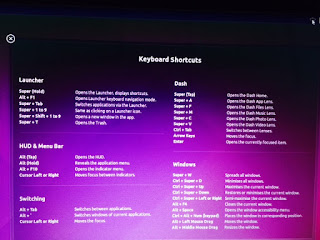
Saturday, October 03, 2015
Ubuntu on Toshiba Satellite
It took me a while to install Ubuntu on a Toshiba Satellite originally shipping Windows 7. To completely wipe out Windows and use Ubuntu instead I followed the below steps.
Subscribe to:
Post Comments (Atom)

4 comments:
I don't have a DVD drive in my notebook... any idea what can I do so it recognize my usb?
@pontoark, I assume yours is a toshiba satellite in which case all I can say is that I have noticed there are a lot of people struggling to install ubuntu. I recommend you search for your precise model and see what you get. It might have certain options to be set from the BIOS/UEFI firmware screen for example. Good luck!
Hola Nestor, en mi caso, en la laptop debo instalar windows 8.1, pero no deja de salir el mensaje "Reboot and select proper boot device...". No se como solucionar esto, por favor podrías ayudarme? Gracias
Saludos
Javar, the message suggests you are using probably an incorrect media. Try to boot with the win 8 DVD from another PC to see if it actually works.
Post a Comment